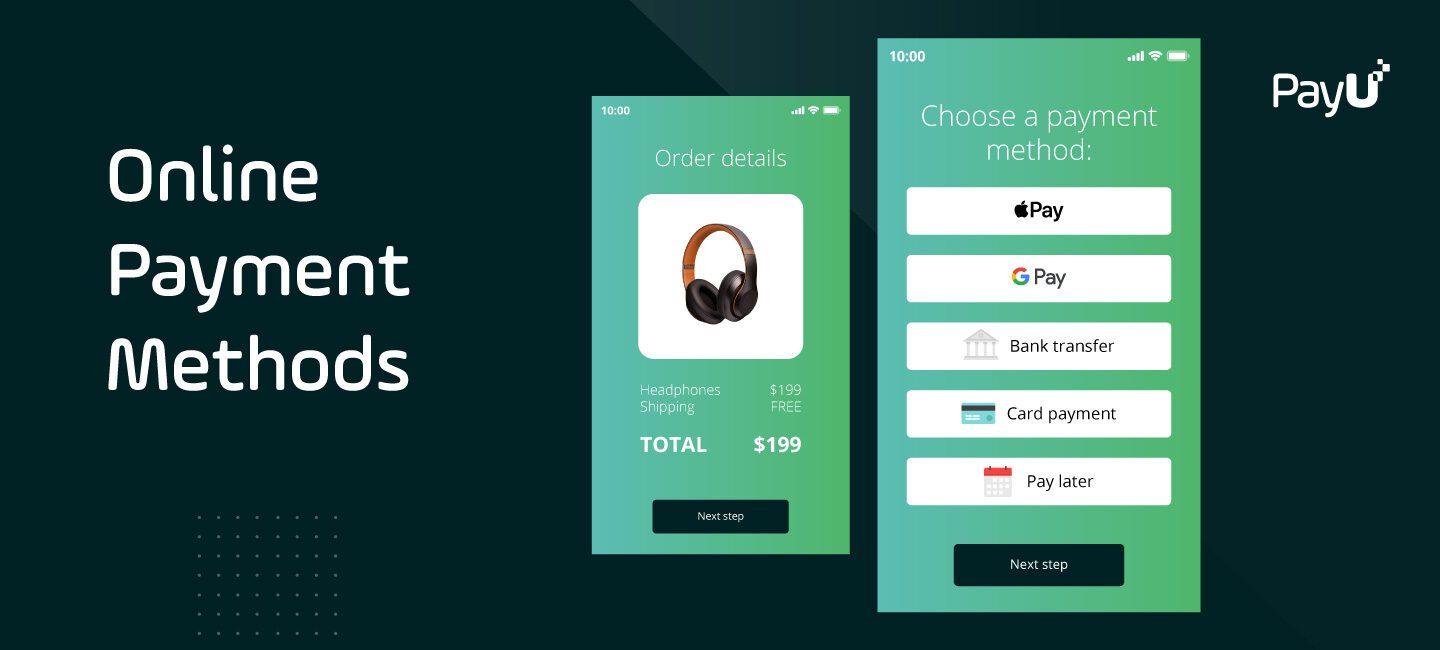Manual Payments with PayU Money: A Comprehensive Guide
In today’s world of digital transactions, PayU Money is a reliable and secure platform that provides multiple payment options to customers. With PayU Money, customers can easily make manual payments using a variety of payment methods, including QR codes, debit cards, credit cards, UPI, and net banking. In this comprehensive guide, we will explore how customers can make manual payments using PayU Money.
Table of Contents
- Introduction
- What is PayU Money?
- Benefits of Using PayU Money
- How to Make Manual Payments with PayU Money
- QR Code Payments
- Debit Card Payments
- Credit Card Payments
- UPI Payments
- Net Banking Payments
- Tips for a Secure Payment Experience
- Common Payment Issues and Solutions
- Frequently Asked Questions (FAQs)
- Conclusion
1. Introduction
As online transactions continue to become a norm, companies are constantly striving to make their payment platforms more efficient, reliable, and secure. PayU Money is one such platform that provides customers with a hassle-free and secure payment experience. With its easy-to-use interface and multiple payment options, PayU Money has become a preferred choice for many customers.
2. What is PayU Money?
PayU Money is a payment gateway that allows merchants to receive payments from customers. It offers various payment options like credit cards, debit cards, net banking, UPI, and more. PayU Money was launched in 2011 and has since been used by several businesses across India. PayU Money is known for its secure and user-friendly platform, which makes it an excellent choice for customers.
3. Benefits of Using PayU Money
There are several benefits to using PayU Money for making manual payments. Some of the key benefits are:
a. Secure Payment Gateway
PayU Money is a highly secure payment gateway that uses the latest encryption technologies to ensure the safety of customer data.
b. Multiple Payment Options
PayU Money offers multiple payment options, making it convenient for customers to choose their preferred payment method.
c. User-friendly Interface
The platform has a simple and user-friendly interface that makes it easy for customers to navigate and complete their transactions quickly.
d. Fast and Efficient
PayU Money is a fast and efficient payment gateway that ensures customers receive an immediate confirmation of their payment.
4. How to Make Manual Payments with PayU Money
PayU Money offers several payment options that customers can use to make manual payments. Here’s a step-by-step guide on how to make manual payments with PayU Money:
a. QR Code Payments
To make a payment using a QR code, customers need to follow these steps:
- Open the PayU Money app and select “Scan QR Code” on the home screen.
- Scan the QR code provided by the merchant.
- Enter the payment amount and click on “Pay Now.”
- Choose your preferred payment method, such as debit card, credit card, net banking, or UPI.
- Enter the required details and complete the payment.
b. Debit Card Payments
To make a payment using a debit card, customers need to follow these steps:
- Enter the payment amount and click on “Pay Now.”
- Choose “Debit Card” as your payment method.
- Enter your debit card details, such as card number, expiry date, and CVV.
- Click on “Pay Now” to complete the payment.
c. Credit Card Payments
To make a payment using a credit card, customers need to follow these steps:
- Enter the payment amount and click on “Pay Now.”
- Choose “Credit Card” as your payment method.
- Enter your credit card details, such as card number, expiry date, and CVV.
- Click on “Pay Now” to complete the payment.
d. UPI Payments
To make a payment using UPI, customers need to follow these steps:
- Enter the payment amount and click on “Pay Now.”
- Choose “UPI” as your payment method.
- Select your bank from the list of available banks.
- Enter your UPI ID and click on “Verify.”
- Enter the required details and complete the payment.
e. Net Banking Payments
To make a payment using net banking, customers need to follow these steps:
- Enter the payment amount and click on “Pay Now.”
- Choose “Net Banking” as your payment method.
- Select your bank from the list of available banks.
- Enter your net banking credentials and click on “Pay Now” to complete the payment.
5. Tips for a Secure Payment Experience
While PayU Money provides a secure payment gateway, customers should also take some precautions to ensure the safety of their transactions. Here are some tips to follow:
a. Use a Secure Internet Connection
Customers should always use a secure internet connection to make payments, especially when using public Wi-Fi networks.
b. Verify the Merchant
Before making a payment, customers should verify the merchant’s identity and ensure that they are legitimate.
c. Keep Your Credentials Safe
Customers should never share their payment credentials, such as credit card numbers or net banking passwords, with anyone.
d. Update Your Antivirus Software
Customers should keep their antivirus software updated to prevent any malicious software from accessing their payment information.
6. Common Payment Issues and Solutions
Sometimes, customers may face payment issues while using PayU Money. Here are some common payment issues and their solutions:
a. Payment Declined
If a payment is declined, customers should check their payment credentials and ensure that they have sufficient funds in their accounts.
b. Payment Not Processed
If payment is not processed, customers should check their internet connection and retry the payment.
c. Payment Confirmation Not Received
If payment confirmation is not received, customers should check their payment history and contact PayU Money customer support if necessary.
7. Frequently Asked Questions (FAQs)
- Is PayU Money a safe payment gateway? Yes, PayU Money is a highly secure payment gateway that uses the latest encryption technologies to ensure the safety of customer data.
- What payment options are available on PayU Money? PayU Money offers multiple payment options, including credit cards, debit cards, net banking, UPI, and more.
- How can I verify the legitimacy of a merchant on PayU Money? Before making a payment, customers should verify the merchant’s identity and ensure that they are legitimate.
- What should I do if my payment is declined? If a payment is declined, customers should check their payment credentials and ensure that they have sufficient funds in their accounts.
- How can I contact PayU Money customer support? Customers can contact PayU Money customer support through email or phone.
8. Conclusion
PayU Money is a reliable and secure payment gateway that offers multiple payment options to customers. With its user-friendly interface and fast payment processing, PayU Money has become a preferred choice for many customers. By following some simple precautions, customers can ensure a safe and secure payment experience on PayU Money.